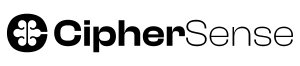In today’s data-driven world, even the smallest businesses need to harness the power of data to gain a competitive edge. Business intelligence (BI) tools like Power BI and Tableau can transform raw data into actionable insights, but choosing the right one can be overwhelming. This guide provides a comprehensive comparison of Power BI and Tableau, specifically tailored for small businesses navigating the landscape in 2025.
1. Why Data Analytics Matters for Small Businesses
Before we dive into the comparison, let’s understand why data analytics is crucial for small businesses:
-
Enhanced Decision-Making: Move beyond gut feelings and make informed decisions based on concrete data.
-
Improved Efficiency: Identify bottlenecks, optimize processes, and streamline operations for increased productivity.
-
Personalized Customer Experience: Understand customer behavior, preferences, and needs to tailor offerings and build stronger relationships.
-
Competitive Advantage: Gain insights into market trends, competitor activities, and emerging opportunities to stay ahead of the curve.
2. Overview: Power BI vs. Tableau
-
Power BI: Developed by Microsoft, Power BI is designed to integrate seamlessly with the Microsoft ecosystem (e.g., Excel, Azure) and offers a user-friendly interface. It’s known for its affordability and rapid deployment, making it a strong candidate for businesses that require immediate insights without significant upfront costs.
-
Tableau: Tableau is renowned for its superior data visualization capabilities and powerful analytics. It is often preferred by organizations that need in-depth data exploration and more advanced visual storytelling, even though it comes at a higher price point and may require a steeper learning curve.
Feature Comparison
| Power BI | Tableau | |
|---|---|---|
| Data Connectivity and Integration | Integrates natively with Microsoft tools and services (Excel, Azure). Offers a wide range of connectors (cloud services, databases, spreadsheets) which is ideal for businesses that rely on the Microsoft ecosystem. |
Provides extensive connectivity options across different data sources. Excels in data blending and handling complex, multi-source datasets, which can be beneficial if your data environment is diverse. |
| Data Visualization and Reporting | Features an intuitive drag-and-drop interface. It also offers a robust set of pre-built visualizations and dashboards that are continuously updated. |
Stands out for its advanced and interactive visualizations. It allows for more detailed customization, making it easier to create highly tailored reports. |
| AI and Advanced Analytics | Incorporates AI features such as natural language queries and automated insights, making it accessible even for non-technical users. | Integrates advanced analytics features that support deeper data exploration and predictive analytics, though these features might require additional expertise. |
Pricing Comparison
| Power BI | Tableau | |
|---|---|---|
| Cost-Effectiveness | Generally offers a lower entry price, often with subscription models starting around $10 per user per month for the Pro version. | Typically positioned at a higher price point, with creator licenses often priced between $70 to $100 per user per month. |
| Investment Considerations | Includes a free version with essential functionalities—an attractive option for small businesses just getting started. | Although the cost is higher, the investment might be justified for organizations that need advanced visualization capabilities and have the resources to manage a steeper learning curve. |
Ease of Use
| Power BI | Tableau | |
|---|---|---|
| Learning Curve and User Experience | Known for its intuitive design, especially for users already familiar with Microsoft products. Offers a shorter learning curve and extensive online resources, tutorials, and community support. |
While it offers a very polished interface, mastering its advanced features may take more time. Best suited for teams with dedicated analytics personnel or those willing to invest in training. |
| Suitability for Small Business Teams | Often preferred by small business owners and teams with limited technical resources due to its straightforward setup and lower total cost of ownership. | Ideal for businesses that require more robust visual analytics and are ready to invest in a specialized analytics skill set. |
3. Which Tool Is More Suitable?
For many small businesses—especially those operating under budget constraints or with limited technical support—Power BI tends to be the more practical choice. Its integration with common tools, ease of use, and lower cost make it a natural fit for organizations looking to quickly leverage data insights. However, if your business demands more advanced visualizations and you have the capacity to invest in training or specialized staff, Tableau can offer a competitive edge with its depth of analytical capabilities.
4. Empower Your Business with Data Analytics
At CipherSense AI, we understand that every small business has unique challenges—especially in environments where data may be scarce and market dynamics differ from the norm. Our expert Data Analytics & Insights Services are designed to help you harness the full potential of your data. By leveraging cutting-edge AI technology and deep local expertise, we tailor solutions to your specific needs, enabling you to:
- Optimize operations and streamline decision-making.
- Uncover actionable insights that drive growth.
- Overcome infrastructural and data-related challenges.
Whether you choose Power BI for its accessibility or Tableau for its advanced capabilities, our team is here to help you maximize your BI investments. Contact us today to learn how we can transform your raw data into a strategic asset for sustainable growth.